Mobile App & Ticketing
Download the new SoFi Stadium mobile app, the best way to manage your tickets and navigate SoFi Stadium. Enhance your experience with mobile ticketing, parking passes, stadium navigation, food and beverage locations and more! For a quicker entry, please add your mobile ticket to your mobile wallet before arriving at SoFi Stadium and have your ticket ready to scan on your mobile device.
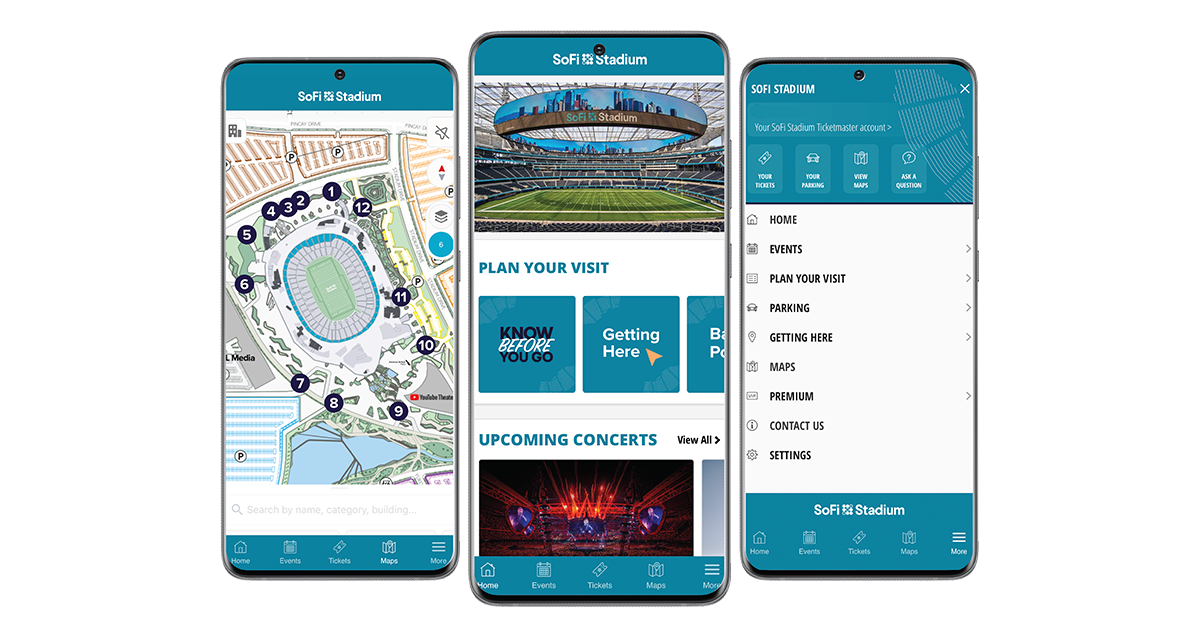
Your Ticketmaster ticket is accessible via the SoFi Stadium app. For Stadium Tours, your ticket is also available via the SoFi Stadium app.
Download SoFi Stadium App
How do I add my tickets to my mobile wallet?
Login to the SoFi Stadium App, click Tickets, and select the desired ticket(s), and a barcode will display. If you have multiple tickets, swipe side-to-side to view all your ticket barcodes. Select “Add to Wallet” for iOS devices or “Save to Phone” for Android devices.
Can I have multiple tickets on the same phone?
Yes, but we highly recommend transferring tickets to each attendee, prior to your arrival at SoFi Stadium, to expedite your entry at the gates.
How do I transfer my tickets?
Login to the SoFi Stadium App, click Tickets, click the Transfer button to send tickets to others. Select the tickets you would like to send and include the recipient’s information to send to. The recipient will receive an email or text message to accept the tickets.






